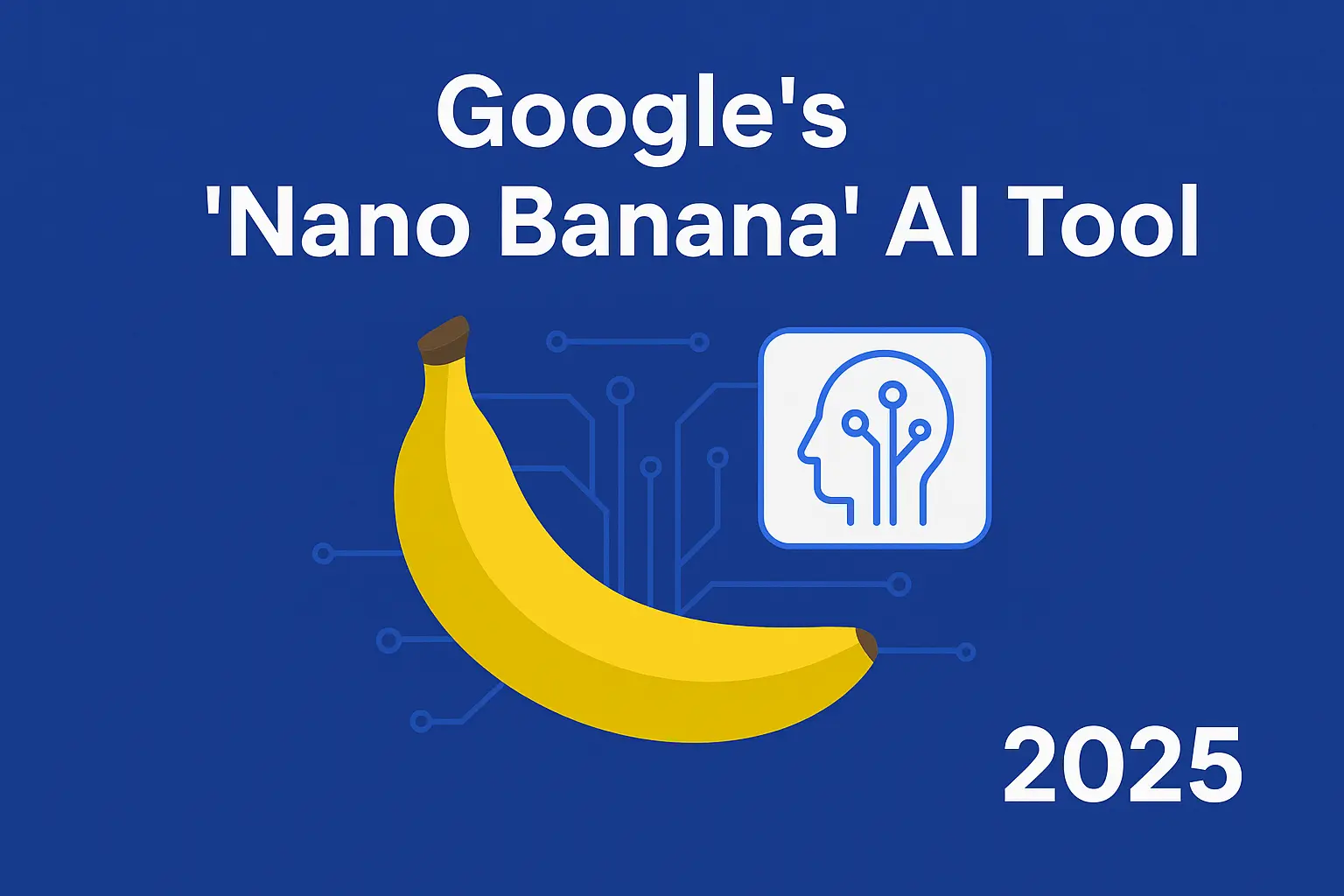Top 10 Free AI Vocal Remover Tools for Karaoke
Want to create karaoke versions of your hit tracks or do some remix magic without laying out a single rupee? In 2025, removing vocals from any song is as simple as it has ever been because there are so many free AI vocal remover tools available for everyone to use, even if one does not know how to use technology.
These free tools allow you to extract vocals or instrumentals from any song in seconds, if you’re into karaoke, bedroom singing, DJing, producing music, or experimenting with sound. You don’t have to break the bank on software or spend hours in edit mode. Just upload a track and the AI takes care of the rest.
These top 10 ai removal free tools are quick, efficient, and simple for novices. You can use them to create viral TikToks, mix songs, or prepare for your next singing practice. The good news is that you can use them for free, whether you’re online or on mobile.
In this comprehensive 2025 guide, you’ll discover the top AI vocal removers tools currently available, how they differ from one another, and how to start using them immediately.
Are you ready to turn your music ideas into reality? Let’s go deeper.
🚀 Why AI Vocal Remover Tools Are Trending in 2025
Karaoke, acapella creation, and remix culture have all become very popular. So has the need for AI vocal remover tools.
With deep learning and machine learning, these tools can separate vocals and instruments with studio-level accuracy. These free AI tools can make karaoke tracks, remix songs, or make acapellas for content creation right away, online, and without having to install any software.
This updated guide for 2025 lists the 10 best free AI vocal remover tools. They all do a great job of separating vocals, work quickly, and have great quality, even in their free versions.
🧠 What is AI Vocal Remover?
An AI Vocal Remover is a new tool that uses artificial intelligence to separate vocals from instrumental tracks in a music file. These tools can accurately find and separate different parts of audio, like vocals and background music, by using deep learning algorithms and machine learning models that have been trained on thousands of songs.
🔍 How It Works
Users upload an audio file, like an MP3 or WAV file, to upload a song.
- AI Processing: The AI looks at the file using methods like spectral analysis and source separation.
- Remove or Isolate Vocals: The tool lets you choose whether to extract the vocal or instrumental layer.
- Download Output: Users get two separate files: one with just the vocals and one with just the instrumental (karaoke version).
🎯 Why Use an AI Vocal Remover?
- Make karaoke tracks for parties, shows, or practice.
- Use clean vocals or instrumentals to remix songs.
- Learning and researching sound for musicians and audio engineers.
- Background music for YouTube videos, short films, or podcasts.
✅ Key Benefits:
- No need for technical skills
- Quick and automatic
- Available online
- A lot of the time, they’re free or freemium.
Key Features to Look for in Vocal Remover Tools
Make sure the vocal remover tool you choose has:
| Feature | Why It Matters |
| Audio Quality | Clear separation without distortion or artifacts |
| Speed | Fast processing for real-time use |
| Free Usage Limits | Unlimited or generous free tier |
| File Format Support | MP3, WAV, FLAC, etc |
| Mobile Compatibility | For on-the-go karaoke creation |
🏆 The Top 10 Best Free AI Vocal Remover Tools in 2025
Each of these tools has its own special feature, such as being easy to use in a browser, working on mobile devices, or having studio-quality sound.

1. Moises.ai — Best All-In-One Karaoke Maker
Musicians and creators love Moises.ai because it has precise AI-powered vocal isolation and other useful features.
Key Features:
- Separate the instruments and vocals
- Detecting pitch, tempo, and chords in real time
- You can get it on iOS, Android, and the web.
- 5 free uploads each month (free users get a 2-minute preview)
Why It Is Number One:
- The most accurate AI separation
- A karaoke kit that has everything you need
- Creators can use it on their phones
Advantages:
- A clean interface and reliable separation
- Good sound quality
- Cloud-based with a free level
Disadvantages: You can only upload 5 files for free each month.
Best for: people who like to sing, play music, or do karaoke
👉 Try it now: moises.ai
2. Lalal.ai — The Best Sound Quality Output
Lalal.ai uses its own Phoenix algorithm to separate vocals and instruments with great accuracy and clarity.
Important Points:
- Cut into two, four, or six stems.
- Allows for batch uploads
- Output in WAV or MP3
Pros:
- Separation of high quality
- A clean interface
Cons:
- The free tier only lets you listen to 10 minutes of audio.
Best for: Audio engineers and content creators who need accuracy.
👉 Try it now: lalal.ai
3. VocalRemover.org — The fastest online vocal remover
This free browser tool works quickly and well, and you don’t have to sign up to use it.
Key Features:
- Easy to drag and drop
- Includes a pitch changer, a tempo adjuster, and a karaoke player.
- No need to download
Pros:
- Free use without limits
- Easy for beginners
Limitations:
- Slightly lower quality than paid tools
👉 Try it now: vocalremover.org
4. Media.io Vocal Remover — For Casual Creators
Wondershare’s Media.io is a modern, web-based tool that is easy to use.
Characteristics:
- A simple interface for dragging and dropping
- Fast processing with good results
- Supports MP3 and WAV
Pros:
- Quick processing
- Very compatible
Cons:
- The free tier only lets you upload small files.
Use Case: For YouTube Shorts, TikTok, and Reels
👉 Try it now: media.io
5. Splitter.ai — Best for DJs and Remixers
Splitter.ai can separate 2 stems and 5 stems, which includes drums, bass, piano, vocals, and more.
Why It’s So Great:
- A clean interface
- Audio options that don’t lose quality
- Separation by batch
Pros:
- Good for DJs and remixers
- Output of good quality
Cons:
- A little longer time to process
Best for: DJs, remixers, and people who make mashups Give it a shot: splitter.ai
6. X-Minus.pro — Tailored for Karaoke Lovers
X-Minus.pro is made just for karaoke fans and lets you change the volume of the vocals by hand.
Special Features:
- Change the volume of your voice by hand
- Practice by looping sections
- Control of pitch and tempo is built in
Pros:
- Simple to use
- Perfect for getting ready to sing karaoke
Cons:
- Only works on the web
Best For: practicing karaoke, school shows, and cover songs.
👉 Try it now: x-minus.pro
7. Acapella Extractor: For Isolating Clean Vocals
This tool is great for mashups and remixes because it only extracts vocals from songs.
Key Features:
- Extraction based on AI
- Quick output
- Simple interface and easy upload
- Quick download
Pros:
- A UI that is easy to understand
- Good for short tasks
Cons:
- Only two extractions per day
Best for mashup artists and vocal isolation tasks.
👉 Try it now: acapella-extractor.com
8. PhonicMind — Studio-Level Quality of Separation
PhonicMind was one of the first AI vocal removers, and it still uses deep learning to separate sounds with high fidelity.
Key Features:
- Learned from thousands of songs
- MP3, WAV, and STEMS exports
- Very good fidelity of output
Pros:
- Quality like in a studio
- Output in detail
Disadvantages:
- A few free previews before you have to pay
Best For: Professionals who need the best sound quality
👉 Try it now: phonicmind.com
9. EasySplitter — Best Mobile-Friendly Tool
EasySplitter is the best app for splitting vocals on your phone. EasySplitter is easy to use on both the web and mobile devices.
Key Features:
- Why It Works on Mobile:
- Apps for iOS and Android
- Separation of 2 or 4 stems
- Preview in real time
Pros:
- Works well on mobile devices
- Volume levels that can be changed
Cons:
- The free version has ads
Best For: People who are always on the go and casual editors
👉 Try it now: easysplitter.com
10. Spleeter + Ultimate Vocal Remover (UVR) — Advanced Open-Source Option
Deezer made Spleeter, an open-source AI tool. Third-party GUIs like UVR (Ultimate Vocal Remover) make it easier to use, even though they are more technical.
Why It’s Strong:
- Separation of multistems
- Works without an internet connection and has advanced control
- Complete control over stems
- Always free
Pros:
- Strong and adaptable
- Free to use
Disadvantages:
- Needs to be installed and set up
Best For: Engineers, advanced users, or hobbyists who are comfortable with software
👉 Try it now: github.com/deezer/spleeter
🔄 Comparison Table: Which One Should You Use?
| Tool | Free Limits | Mobile Support | Quality | Best For |
| Moises.ai | 5 uploads/month | Yes | High | Karaoke, musicians |
| Lalal.ai | 10 mins total | No | Very High | Content creators |
| VocalRemover.org | Unlimited | No | Medium | Beginners |
| Media.io | File size limited | No | Medium | Casual users |
| Splitter.ai | No time limit | No | High | Remix artists |
| X-Minus.pro | Manual adjustments | No | Medium | Karaoke lovers |
| Acapella Extractor | 2/day | No | Medium | Mashup creators |
| PhonicMind | Free preview only | No | Very High | Professionals |
| EasySplitter | Ads in the free version | Yes | High | Mobile users |
| Spleeter/UVR | Open-source | No | Very High | Audio engineers |
🎯 Pro Tips for Making Better Karaoke Tracks
Want to sound like a pro? These are some tips to help your karaoke songs stand out:
- To change the key, use pitch correction tools like Auto-Tune or Waves Tune.
- To make it easier to sing along, change the tempo in Audacity or another audio editor.
- Use video editing software like CapCut or Premiere Pro to add lyrics for visual karaoke.
- Use EQ and compression to make your tracks clearer and easier to hear.
The Future of AI Vocal Removers
The technology behind AI vocal removers is changing quickly:
- More and more devices, even mobile ones, can process data in real time.
- Background vocals, guitars, effects, and other things will be part of multistream separation.
- There are new live streaming integrations for karaoke on Twitch, YouTube, and Zoom.
By the end of 2025, you should be able to get AI models that are trained on your voice or music.
Frequently Asked Questions About AI Vocal Removers
Is it safe and legal to use free AI vocal removers?
Yes, trustworthy tools like the ones listed above process your files safely and often delete them after a short time. Whether or not you can use karaoke and remixing for personal use depends on your local copyright laws.
Do these tools support batch processing?
Many tools, like Notta, Moises.ai, LALAL.AI, and Spleeter, let you upload files in batches. However, some free plans may limit the number of uploads you can make each day or month.
Can I separate more than just vocals?
Most high-end tools now let you extract multiple stems, like separating drums, bass, guitar, and more.
Is there a loss in audio quality?
AI-based removal gives very clean results, but some artifacts may still be there in complicated mixes. LALAL.AI and PhonicMind are two tools that stand out for their quality.
What is an AI vocal remover?
An AI vocal remover is a piece of software that uses AI to separate a song’s vocals from its background music. It lets people make karaoke (instrumental) or acapella (vocals-only) versions of any song in just a few seconds.
Do I have to pay to use AI vocal remover tools?
Yes, a lot of AI vocal remover tools are free in 2025. Some of them offer premium features, but most of them let you remove vocals quickly and accurately for free, so anyone from hobbyists to professionals can use them.
Can I use AI tools to remove vocals on my phone?
Yes, for sure! A lot of tools now have web apps that work well on mobile devices or apps just for Android or iOS. You don’t need a computer to take out vocals from your phone or tablet.
Can AI vocal removers be used on any song?
Most tools can handle a lot of different audio files, like MP3, WAV, and FLAC, but the results may not be the same for every song. It might be harder to separate songs with a lot of layered vocals or distorted sound.
What types of files can vocal removers work with?
Most vocal remover tools can work with MP3, WAV, and FLAC files. Some tools also let you download in different formats after processing, like vocal and instrumental stems that are separated.
What are the best free AI vocal removal tools for 2025?
Moises.ai, Lalal.ai, PhonicMind, Vocal Remover.org, Media.io, AI Vocal Extractor, Splitter.ai, Fadr, MyEdit, and AudioStrip are some of the best free tools in 2025. Each one has its own special features, such as separating multiple tracks, storing files in the cloud, or making apps for mobile devices.
Conclusion
Musicians, DJs, content creators, and karaoke fans could use free AI removal tools to remove vocals from audio in new ways that weren’t possible until 2025. In the past, you needed expensive software or skills at the studio level to do things like this. They are now possible for free in just a few minutes with AI-powered web or desktop apps. These tools let you make custom karaoke cuts for a party, take vocals out of songs for a remix, or just play around with acapellas for fun. They all work well and are free.
High-definition audio separation, real-time processing, and multi-track editing are just some of the unique features of each of the apps on this list. Some are great for beginners who need apps that are easy to use, while others give music producers and programmers more control.
What is the best thing? You don’t need to know anything about tech to get started. You can get rid of the vocals by uploading your song and clicking a button. It’s never been easier to make music or have fun with karaoke thanks to all the new technology and open access.
You can use these tools to see what they can do for you. Find the one that works best for you. In just a few minutes, you can get your favourite karaoke song or a new remix. It’s time to start making music!